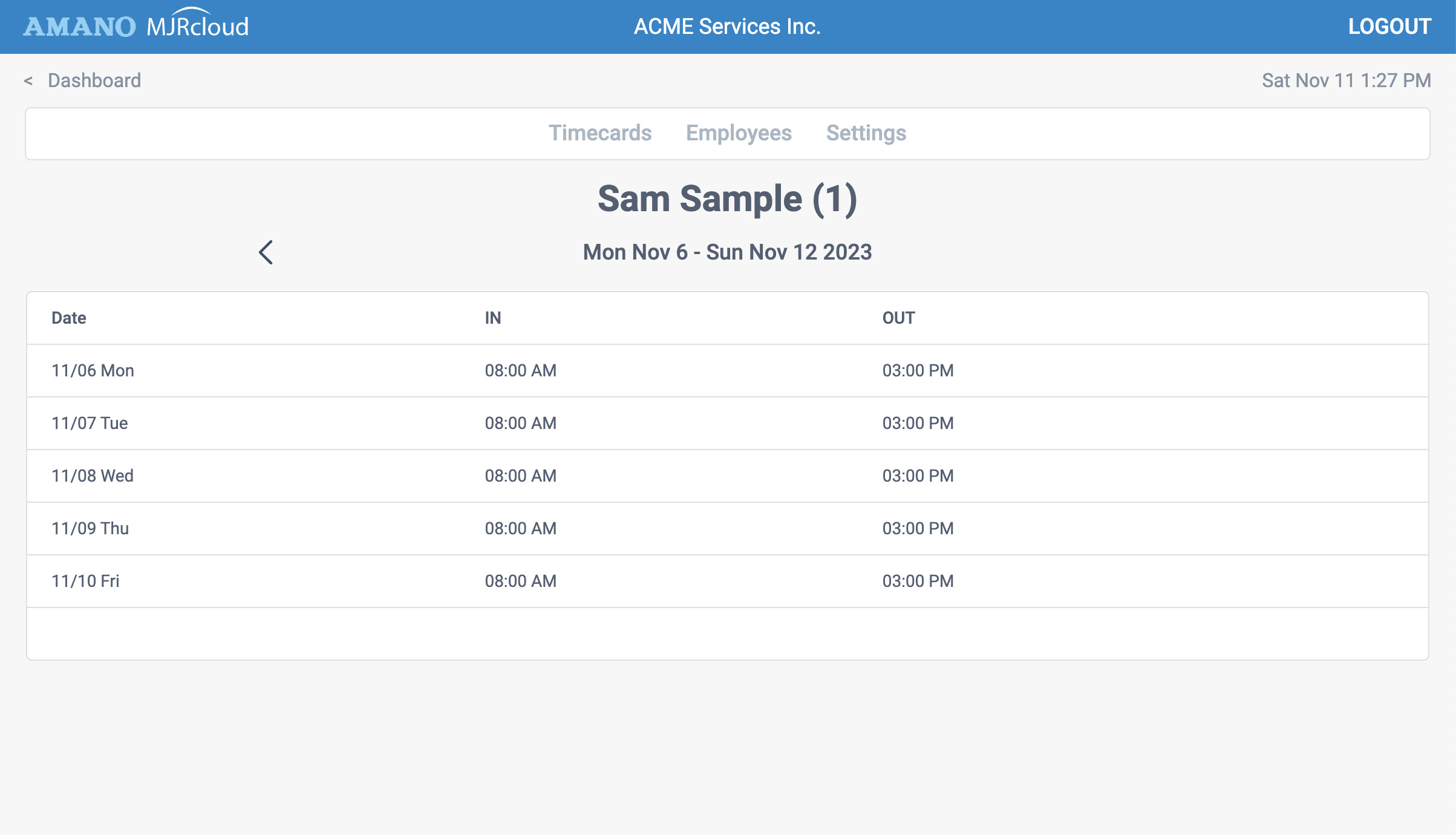View Timecards
Step 1: Go to Timecards
LOGIN > Timecards
Use the path above to view your list of timecards. In this example, there are no timecards because employees have not clocked in or out during the workweek.
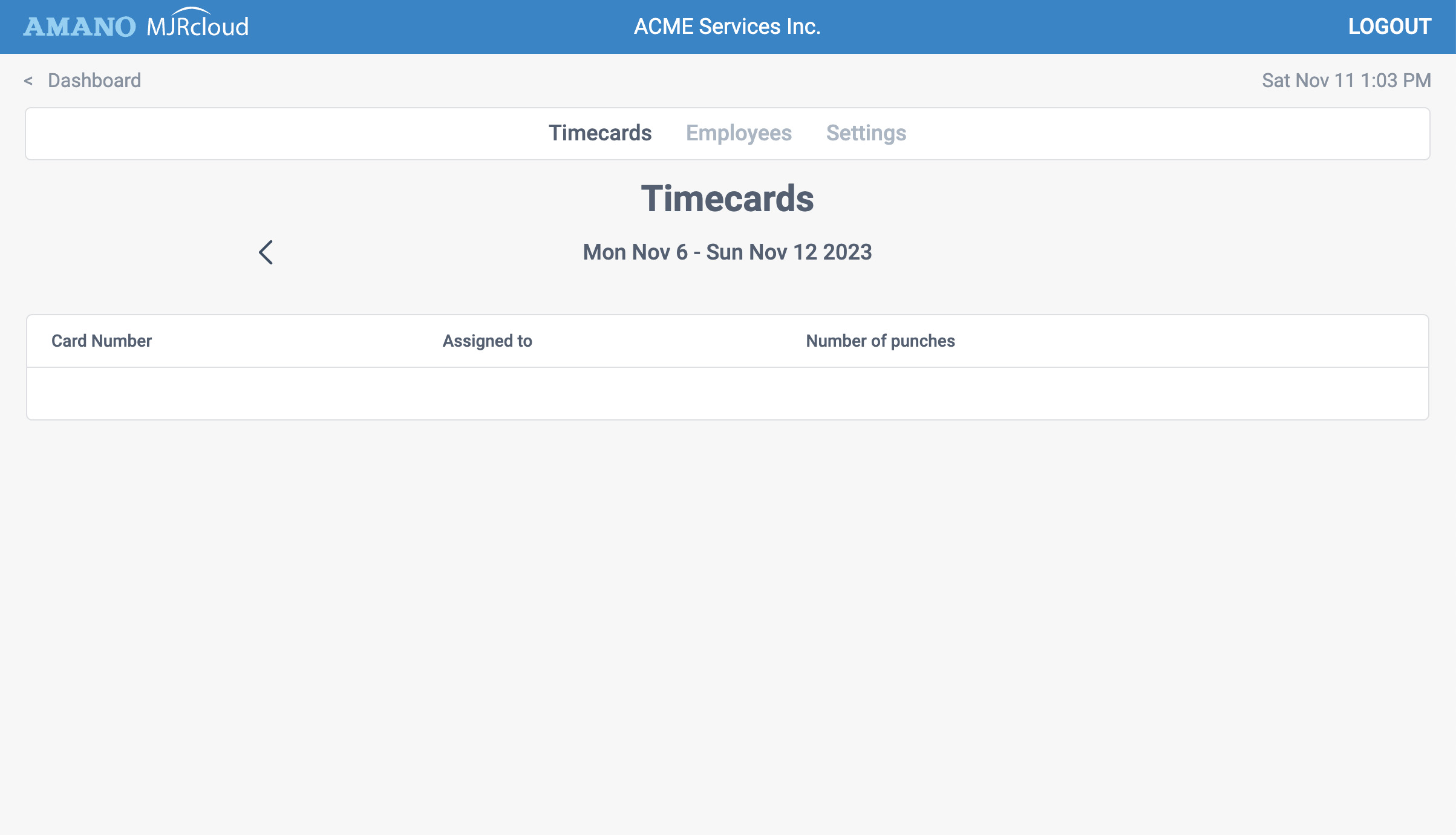
Once employees clock time, their timecards will appear. The first column is their card number, followed by who is assigned to that number,
and last how many times the employee clocked in or out during the workweek.
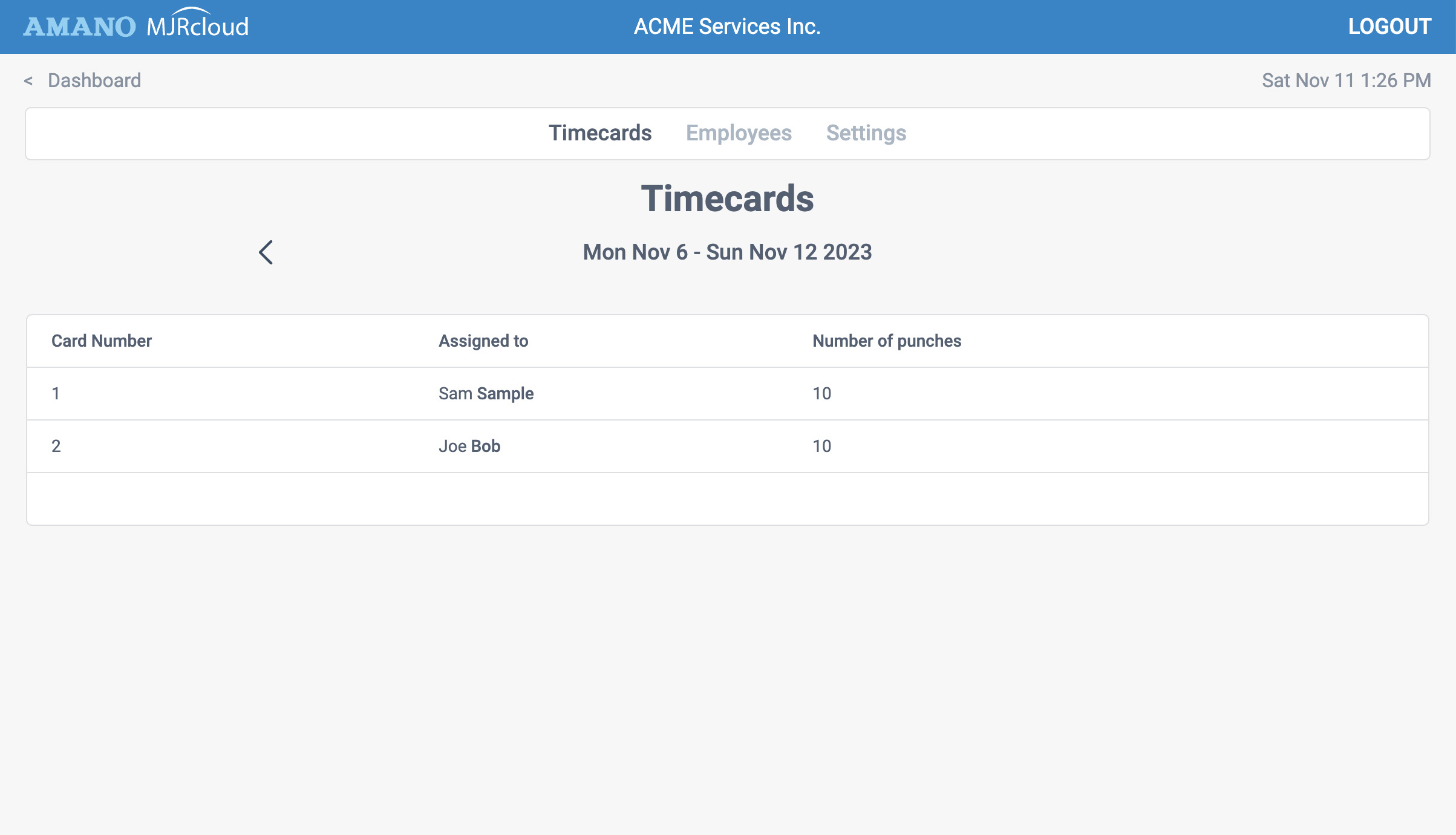
Step 2: View time entries
LOGIN > Timecards > Card Number
To view time entries by each card number, click any row on the timecard list. When you do, you will see a list of all time entries found on the card. Each list of entries is by workweek, however you can click back to view the previous workweek too.